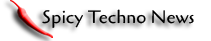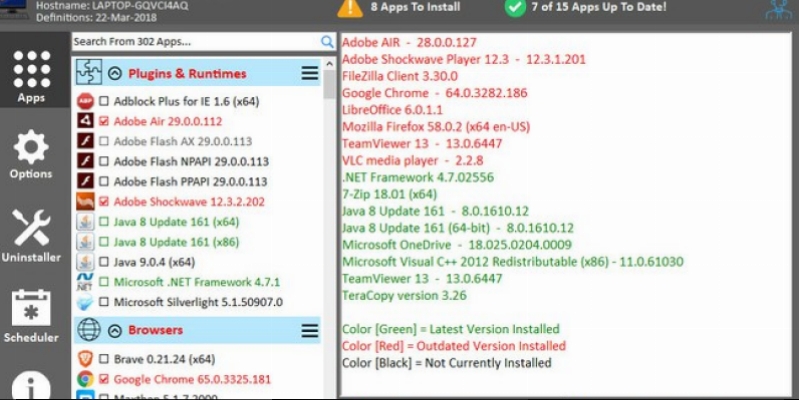We often encounter some kind of program asking for updates and we do not know whether we are using the latest version of the program. And there are plenty of programs on the computer, and all the manual updates take a lot of time.
You can use automated update programs for this.
One of them is a completely free Path My PC - https://patchmypc.net/download.
Let's look at what she's paying and what she needs to use:
- Programs do not need to be installed, downloaded and run.
- Internet connection required.
- Its database contains over 300 applications, which can be updated at the touch of a button. If you do not want to update an application, you need to uncheck the box for the program.
- Updated programs show green, for those who need a red upgrade.
- The ability to install new applications in its data list. Just check the box for the program.
- Ability to uninstall programs from your computer.
- Possibility to plan when your programs will be updated.